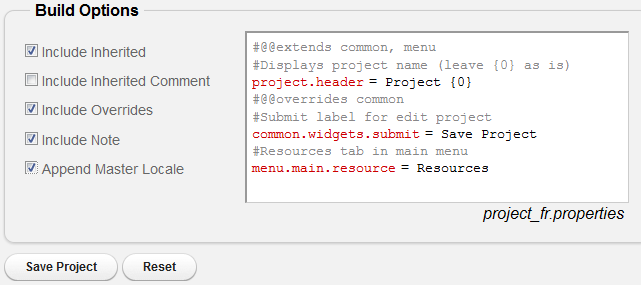j18n Tutorial
Projects
Nearly all work within j18n is organized around a project. A project is analogous to one software application. All locales, resources, builds, and imports are specific to a single project.
Project Management Console
Plans: All
Navigation: Projects Menu
Contains all the status information about a project and its incompleteness—
at the project level and for each foreign locale (further breaking it down into # of
out-of-date and missing items); green signifies complete; red incomplete
Also used to toggle between projects.
Translators see the status only of those foreign locales that are relevant for them.
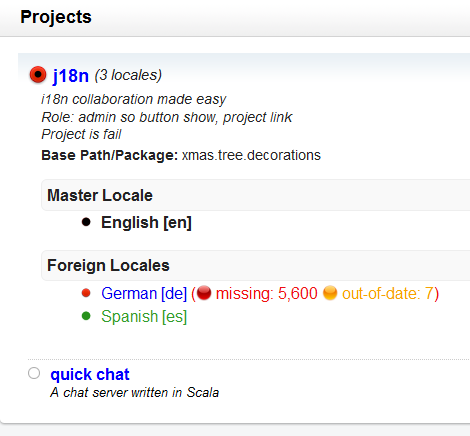 Back to top
Back to top
Project Edit
Plans: All
Navigation: Project Console (link:name), et al
Define your project here. Generally this is the first thing you will want to do.
Name is arbitary, but must be unique within an account.
Path is optional; all resource paths are relative to this, e.g. com.nomagicsoftware.j18n
Master (default) locale; you must specify a language (has no effect on the name of .properties
files in the build)
Any changes are made permanent only after saving.
- Foreign Locales
Add, edit, and delete foreign locales
To edit a particular foreign locale just select it (click)
If defining a variant, do not enter _ (unless part of the variant itself);
the view displays the computed java locale
All locales must have a language. The order of the foreign locales is irrelevant.
Any changes to your locales will be reflected in the next build.
Note: deleting a locale will permanently delete all of that locale's content (and its versions)
There is no limit to the # of foreign locales.
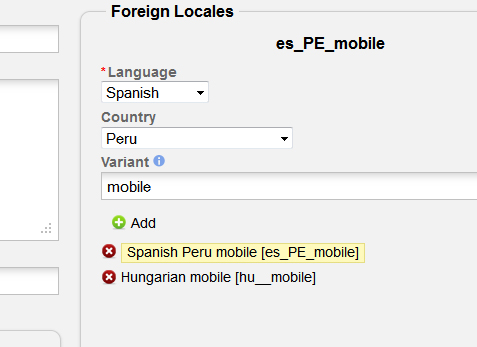
- Build options
Define your build options.
As you toggle options, the GUI displays the effect
The options are self-explanatory; probably the most important is include inherited.
When j18n does a build with include inherited, it flattens out each resource's
inheritance graph, including the content of each inherited resource in turn.
This produces .properties files that are simple to use and fast, but are larger
(since a super-resource's content may be included in multiple sub-resources).
Depending upon your circumstances, this may not be what you want—feel free to
turn off this option even when using resource inheritance.
Build options are also taken into account when previewing source from
an IDE.