j18n Tutorial
Users
j18n is designed with collaboration in mind, because authoring content and localization
is a team-wide task; engineering, product, QA, client-services, marketing, management,
translators, et al all may play a role in defining the content of an application. j18n
facilitates this by making it simple to add users to an account and by defining a few
roles that help segregate the common tasks that are part of defining application content.
All users have access to all of an account's projects.
Roles
- Administrator—can do anything and some tasks (adding/editing projects, imports, adding/editing users) are exclusive. Every account must always have at least one administrator.
- Developer—targeted at technical users who work on i18n; therefore can add/edit resources (and inheritance), schedule builds.
- Product—pretty much anyone else within your team that needs to author master content
- Translator—users who only work on localization (for one or more locales); have no access to master content and have optimized navigation to work on languages that they know.
All roles have access to foreign content (translators only have access to specific locales), so just because a user's role is developer, they can still do l10n.
For freetrial accounts, every user is assigned the same role that functions much like an administrator, except some functionality (builds, imports) are restricted to paid accounts.
Adding/Editing Users
Plans: All
Navigation: User List (button:add, link:name)
Most of the form fields are self-explanatory, but a few can benefit from a short explanation
- Login (email address)
Should be a valid and real email address as j18n relies on sending emails to the provided address (forgot-password, build completed, etc.)
- Role (translator)
When specifiying a user as a translator, choose from a set of languages; the selection restricts the foreign locales (and consequently foreign resources) that the translator can work on.
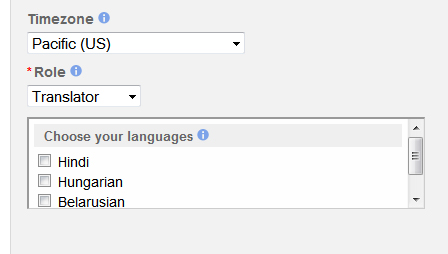
- Inactive
Because j18n maintains versions of content, users cannot be permanently deleted. By marking a user as inactive however, that user will be prevented from accessing the application. You can later reactive the user.
- Public info
This is arbitrary text that will be visible to all users and is writable by a user itself. Example usage would be adding chat id's, availability, etc.
- Private info
This is arbitrary text that will be visible and writable only by administrators. Example usage might be a private cell #, hourly rate, etc.
Edit Profile
Plans: All
Navigation: Header (link: email)
Users can edit their profile information (including login and password). No user
can change their role or view or modify their private information.
It is highly recommended that users set their timezone appropriately; this allows for
the display of dates and time in the specified timezone.